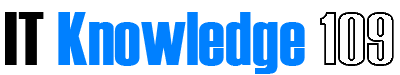PowerShell – ファイアウォール情報を取得
概要
Get-NetFirewallProfileを使用することでファイアウォールの情報を取得することが可能です。
今回は、ファイアウォールの設定情報を取得する方法について記載しています。
手順
Get-NetFirewallProfile
実行結果
Name : Domain
Enabled : True
DefaultInboundAction : NotConfigured
DefaultOutboundAction : NotConfigured
AllowInboundRules : NotConfigured
AllowLocalFirewallRules : NotConfigured
AllowLocalIPsecRules : NotConfigured
AllowUserApps : NotConfigured
AllowUserPorts : NotConfigured
AllowUnicastResponseToMulticast : NotConfigured
NotifyOnListen : True
EnableStealthModeForIPsec : NotConfigured
LogFileName : %systemroot%\system32\LogFiles\Firewall\pfirewall.log
LogMaxSizeKilobytes : 4096
LogAllowed : False
LogBlocked : False
LogIgnored : NotConfigured
DisabledInterfaceAliases : {NotConfigured}
Name : Private
Enabled : True
DefaultInboundAction : NotConfigured
DefaultOutboundAction : NotConfigured
AllowInboundRules : NotConfigured
AllowLocalFirewallRules : NotConfigured
AllowLocalIPsecRules : NotConfigured
AllowUserApps : NotConfigured
AllowUserPorts : NotConfigured
AllowUnicastResponseToMulticast : NotConfigured
NotifyOnListen : True
EnableStealthModeForIPsec : NotConfigured
LogFileName : %systemroot%\system32\LogFiles\Firewall\pfirewall.log
LogMaxSizeKilobytes : 4096
LogAllowed : False
LogBlocked : False
LogIgnored : NotConfigured
DisabledInterfaceAliases : {NotConfigured}
Name : Public
Enabled : True
DefaultInboundAction : NotConfigured
DefaultOutboundAction : NotConfigured
AllowInboundRules : NotConfigured
AllowLocalFirewallRules : NotConfigured
AllowLocalIPsecRules : NotConfigured
AllowUserApps : NotConfigured
AllowUserPorts : NotConfigured
AllowUnicastResponseToMulticast : NotConfigured
NotifyOnListen : True
EnableStealthModeForIPsec : NotConfigured
LogFileName : %systemroot%\system32\LogFiles\Firewall\pfirewall.log
LogMaxSizeKilobytes : 4096
LogAllowed : False
LogBlocked : False
LogIgnored : NotConfigured
DisabledInterfaceAliases : {NotConfigured}
各項目をプロパティ画面で説明します。

Name / プロファイル
プロファイルの項目
| dmain | ドメイン プロファイル |
| private | プライベート プロファイル |
| public | パブリック プロファイル |
Enabled / ファイアウォールの状態
ファイアウォールの状態
| True | 有効 |
| False | 無効 |
DefaultInboundAction / 受信接続
| NotConfigured | ブロック(規定) |
| Block | すべての接続をブロック |
| Allow | 許可 |
DefaultOutboundAction / 送信接続
| NotConfigured | 許可(規定) |
| Block | ブロック |
| Allow | 許可 |
【設定のカスタマイズ】項目

AllowUnicastResponseToMulticast / ユニキャスト応答の不可
| NotConfigured | はい(規定) |
| False | いいえ |
| True | はい |
NotifyOnListen / 通知を表示する
| True | はい |
| False | いいえ |
【ログ設定のカスタマイズ】項目

LogFileName / 名前
ログの出力先ファイルのパス
| %systemroot%\system32\LogFiles\Firewall\pfirewall.log |
LogMaxSizeKilobytes / サイズ制限
KB単位でのファイルサイズ
| 4096 |
LogAllowed / 正常な接続をログに記録する
はい or いいえ
| Fasle | いいえ(規定) |
| True | はい |
LogBlocked / 破棄されたパケットをログに記録する
はい or いいえ
| Fasle | いいえ(規定) |
| True | はい |
補足
以下はプロパティに紐付きが難しい項目でした。
値が「NotConfigured」となっていることから「規定」で設定されているとは思います。
AllowInboundRules : False 受信ルールを許可する
AllowLocalFirewallRules : NotConfigured ローカルファイアウォールルールを許可する
AllowLocalIPsecRules : NotConfigured ローカルIPsecルールを許可する
AllowUserApps : NotConfigured ユーザーのアプリケーションを許可する
AllowUserPorts : NotConfigured ユーザーポートを許可する
EnableStealthModeForIPsec : NotConfigured IPsecのステルスモードを有効にする
DisabledInterfaceAliases : {NotConfigured} 無効なインターフェイスエイリアス