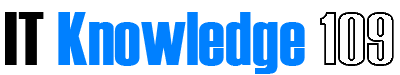PowerShell – ファイアウォール情報を取得②
概要
前回、「PowerShell – ファイアウォール情報を取得」で説明した情報の取得方法以外で、各プロファイルの情報を取得する方法について記載しています。
手順
ドメイン
netsh advfirewall show domainprofile実行結果
ドメイン プロファイル 設定:
----------------------------------------------------------------------
State オン
Firewall Policy BlockInbound,AllowOutbound
LocalFirewallRules N/A (GPO ストアのみ)
LocalConSecRules N/A (GPO ストアのみ)
InboundUserNotification 無効
RemoteManagement 無効
UnicastResponseToMulticast 有効
ログ:
LogAllowedConnections 無効
LogDroppedConnections 無効
FileName %systemroot%\system32\LogFiles\Firewall\pfirewall.log
MaxFileSize 4096
プライベート
netsh advfirewall show privateprofile実行結果
プライベート プロファイル 設定:
----------------------------------------------------------------------
State オン
Firewall Policy BlockInbound,AllowOutbound
LocalFirewallRules N/A (GPO ストアのみ)
LocalConSecRules N/A (GPO ストアのみ)
InboundUserNotification 有効
RemoteManagement 無効
UnicastResponseToMulticast 有効
ログ:
LogAllowedConnections 無効
LogDroppedConnections 無効
FileName %systemroot%\system32\LogFiles\Firewall\pfirewall.log
MaxFileSize 4096
パブリック
netsh advfirewall show publicprofile実行結果
パブリック プロファイル 設定:
----------------------------------------------------------------------
State オン
Firewall Policy BlockInbound,AllowOutbound
LocalFirewallRules N/A (GPO ストアのみ)
LocalConSecRules N/A (GPO ストアのみ)
InboundUserNotification 有効
RemoteManagement 無効
UnicastResponseToMulticast 有効
ログ:
LogAllowedConnections 無効
LogDroppedConnections 無効
FileName %systemroot%\system32\LogFiles\Firewall\pfirewall.log
MaxFileSize 4096
すべてのプロファイルを一括で表示する場合は次のコマンドを実行します。
netsh advfirewall show allprofile
補足
現在どのプロファイルで動作しているのか確認確認する場合は「currentprofile」を使用します。
netsh advfirewall show allprofile実行結果
ドメイン プロファイル 設定:
----------------------------------------------------------------------
State オン
Firewall Policy BlockInbound,AllowOutbound
LocalFirewallRules N/A (GPO ストアのみ)
LocalConSecRules N/A (GPO ストアのみ)
InboundUserNotification 無効
RemoteManagement 無効
UnicastResponseToMulticast 有効
ログ:
LogAllowedConnections 無効
LogDroppedConnections 無効
FileName %systemroot%\system32\LogFiles\Firewall\pfirewall.log
MaxFileSize 4096
現在使用しているいずれかのプロファイルが表示されます。