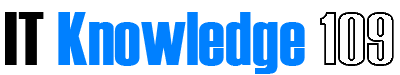サンプルファイルの作成(Linux編)
概要
Linuxでのサンプルファイルの作成手順について記載しています。
ログのローテーション管理の検証などで役に立ちます。
手順
次のコマンドを実行します。
※例として10月のログファイルを一括で作成
touch rotation_test_file_{1001..1031}
作成日時がコマンド実行時になってしまうのでタイムスタンプを修正
touch -d "2017/10/01 00:00:00" rotation_test_file_1001 touch -d "2017/10/02 00:00:00" rotation_test_file_1002 touch -d "2017/10/03 00:00:00" rotation_test_file_1003 touch -d "2017/10/04 00:00:00" rotation_test_file_1004 touch -d "2017/10/05 00:00:00" rotation_test_file_1005 touch -d "2017/10/06 00:00:00" rotation_test_file_1006 touch -d "2017/10/07 00:00:00" rotation_test_file_1007 touch -d "2017/10/08 00:00:00" rotation_test_file_1008 touch -d "2017/10/09 00:00:00" rotation_test_file_1009 touch -d "2017/10/10 00:00:00" rotation_test_file_1010 touch -d "2017/10/11 00:00:00" rotation_test_file_1011 touch -d "2017/10/12 00:00:00" rotation_test_file_1012 touch -d "2017/10/13 00:00:00" rotation_test_file_1013 touch -d "2017/10/14 00:00:00" rotation_test_file_1014 touch -d "2017/10/15 00:00:00" rotation_test_file_1015 touch -d "2017/10/16 00:00:00" rotation_test_file_1016 touch -d "2017/10/17 00:00:00" rotation_test_file_1017 touch -d "2017/10/18 00:00:00" rotation_test_file_1018 touch -d "2017/10/19 00:00:00" rotation_test_file_1019 touch -d "2017/10/20 00:00:00" rotation_test_file_1020 touch -d "2017/10/21 00:00:00" rotation_test_file_1021 touch -d "2017/10/22 00:00:00" rotation_test_file_1022 touch -d "2017/10/23 00:00:00" rotation_test_file_1023 touch -d "2017/10/24 00:00:00" rotation_test_file_1024 touch -d "2017/10/25 00:00:00" rotation_test_file_1025 touch -d "2017/10/26 00:00:00" rotation_test_file_1026 touch -d "2017/10/27 00:00:00" rotation_test_file_1027 touch -d "2017/10/28 00:00:00" rotation_test_file_1028 touch -d "2017/10/29 00:00:00" rotation_test_file_1029 touch -d "2017/10/30 00:00:00" rotation_test_file_1030 touch -d "2017/10/31 00:00:00" rotation_test_file_1031
作成しながらタイムスタンプの設定ができればよいのですが現在調査中…