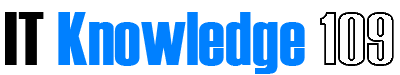Ansible – 疎通確認操作
概要
Ansibleのインストール完了後、実際にAnsibleのモジュールを利用した操作について記載しています。
手順
事前準備
■hostsファイルの編集
「/etc/ansible/hosts」を編集します。
次のコマンドを実行します。
sudo vi /etc/ansible/hosts
初期内容
# This is the default ansible 'hosts' file. # # It should live in /etc/ansible/hosts # # - Comments begin with the '#' character # - Blank lines are ignored # - Groups of hosts are delimited by [header] elements # - You can enter hostnames or ip addresses # - A hostname/ip can be a member of multiple groups # Ex 1: Ungrouped hosts, specify before any group headers. ## green.example.com ## blue.example.com ## 192.168.100.1 ## 192.168.100.10 # Ex 2: A collection of hosts belonging to the 'webservers' group ## [webservers] ## alpha.example.org ## beta.example.org ## 192.168.1.100 ## 192.168.1.110 # If you have multiple hosts following a pattern you can specify # them like this: ## www[001:006].example.com # Ex 3: A collection of database servers in the 'dbservers' group ## [dbservers] ## ## db01.intranet.mydomain.net ## db02.intranet.mydomain.net ## 10.25.1.56 ## 10.25.1.57 # Here's another example of host ranges, this time there are no # leading 0s: ## db-[99:101]-node.example.com
管理するサーバーの情報を追加して保存します。
[web_server] xxx.xxx.xxx.xxx xxx.xxx.xxx.xxx [db_server] xxx.xxx.xxx.xxx xxx.xxx.xxx.xxx
■Ping モジュールを使用した通信確認
次のコマンドを実行します。
ansible -m ping %IP_ADDRESS%
実行結果
10.0.2.98 | SUCCESS => {
"changed": false,
"ping": "pong"
}
「SUCCESS」と表示されていれば成功です。
以下の表示の場合は
%IP_ADDRESS% | UNREACHABLE! => {
"changed": false,
"msg": "Failed to connect to the host via ssh: ssh: connect to host %IP_ADDRESS% port 22: Connection timed out\r\n",
"unreachable": true
}
サーバーが停止している。または、通信ポートが開放されていない可能性があります。
以下の表示の場合は
[WARNING]: No hosts matched, nothing to do
hostsに該当するIPaddressが記載されていない場合となります。