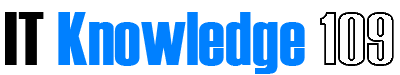Azure – PowerShellでセキュリティ規則の追加
概要
AWSをメインで利用しているエンジニアがAzure環境の構築をPowerShellで進める連載。
リソースグループの作成から仮想マシンを起動するまでを連載していく予定です。
第4回は、前回作成した「ネットワークセキュリティグループ」に、AWSで言ううころのセキュリティグループのインバウンドに類似する「受信セキュリティ規則」、アウトバウンドに類似する「送信セキュリティ規則」を追加します。
- 第01回 PowerShellでAzureに接続
- 第02回 PowerShellでリソースグループの作成
- 第03回 PowerShellでネットワークセキュリティグループの作成
- 第04回 PowerShellで受信セキュリティ規則の追加 ←★ここ
- 第05回 PowerShellで仮想ネットワークの作成
- 第06回 PowerShellでネットワークインターフェースの作成
- 第07回 PowerShellでパブリックIPアドレスの作成
- 第08回 PowerShellで仮想マシンの作成
- 第09回 PowerShellでリソースのロック
番外編
- 第10回 PowerShellでストレージアカウントの作成
- 第11回 PowerShellで仮想マシン用VHDイメージのアップロード
- 第12回 PowerShellで仮想マシンをVHDイメージから作成
- 第13回 PowerShellでディスクの拡張
手順
前提:事前にネットワークセキュリティグループが作成されていること。
# リソースグループ名を設定
$private:resourceGroupName = "rg001"
# ロケーションを設定
$private:location = "japaneast"
# タグを設定
$tags = @{"環境名"="ITC109"}
# パブリック用ネットワークセキュリティグループ
$script:nwSgPublicName = $private:resourceGroupName + "nwsg-public"
# プライベート用ネットワークセキュリティグループ
$script:nwSgPrivateName = $private:resourceGroupName + "nwsg-private" ※パブリック用ネットワークセキュリティグループの受信セキュリティ規則に、RDP用の接続ルールを設定するサンプル
##################################################
Write-Host "■■【受信セキュリティ】の設定処理 ■■"
##################################################
$script:gip = "xxx.xxx.xxx.xxx"
# パブリック用ネットワークセキュリティグループに追加
[Microsoft.Azure.Commands.Network.Models.PSSecurityRule[]]$private:rules = @()
$private:rules += New-AzNetworkSecurityRuleConfig -Name "AllowRDP" -Description "RDS接続" -Protocol "TCP" -SourcePortRange "*" -DestinationPortRange "3389" -SourceAddressPrefix $script:gip -DestinationAddressPrefix "*" -Access "Allow" -Priority "100" -Direction "Inbound"
$script:nsg = New-AzNetworkSecurityGroup -Location $private:location -ResourceGroupName $private:resourceGroupName -Name $script:nwSgPublicName -Tag $tags -ErrorAction Stop
$script:nsg.SecurityRules.AddRange($private:rules)
Write-Host "ネットワークセキュリティグループ の 受信セキュリティ規則 に ルール を設定中です。"
$retnsg = Set-AzNetworkSecurityGroup -NetworkSecurityGroup $script:nsg
Write-Host "ネットワークセキュリティグループ の 受信セキュリティ規則 に ルール を設定しました。"
Write-Host ""
##################################################
New-AzNetworkSecurityRuleConfigでネットワークセキュリティグループにセキュリティ規則を追加。
New-AzNetworkSecurityRuleConfig -Name "AllowRDP" -Description "RDS接続" -Protocol "TCP" -SourcePortRange "*" -DestinationPortRange "3389" -SourceAddressPrefix $script:gip -DestinationAddressPrefix "*" -Access "Allow" -Priority "100" -Direction "Inbound"-Nameで「名前」を設定。
-Name "AllowRDP"-Descriptionで「説明」を設定。
-Description "RDS接続"-Protocolで「プロトコル」を設定。
-Protocol "TCP"-SourcePortRangeで「ソースポート範囲」を設定。
-SourcePortRange "*" -DestinationPortRangeで「宛先ポート範囲」を設定。
-DestinationPortRange "3389"-SourceAddressPrefixで「ソースIPアドレス/CIDR範囲」を設定。
-SourceAddressPrefix $script:gip-DestinationAddressPrefixで「宛先」を設定。
※Anyで設定する際は「*」
-DestinationAddressPrefix "*" -Accessで「アクション」を設定。
※許可[Allow]、拒否[deny]
-Access "Allow" -Priorityで「優先度」を設定。
-Priority "100" -Directionでセキュリティ規則の登録先を設定。
※受信セキュリティ規則[Inbound]、送信セキュリティ規則[Outbound]
-Direction "Inbound"補足
複数のルールを一括で追加する為に
[Microsoft.Azure.Commands.Network.Models.PSSecurityRule[]]$private:rules = @()として配列でルール用の変数を作成し
$private:rules += New-AzNetworkSecurityRuleConfig ~~~$private:rulesに複数のルールを追加して
$script:nsg.SecurityRules.AddRange($private:rules)
Set-AzNetworkSecurityGroup -NetworkSecurityGroup $script:nsgSet-AzNetworkSecurityGroupで設定。