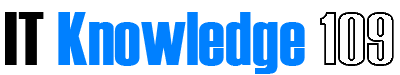AWS – M5 次世代の汎用EC2インスタンスへの変更時の注意
概要
インスタンスタイプでM5が使用できるようになり、既存のインスタンスタイプから変更した際、以下のエラーが発生する場合があります。
Enhanced networking with the Elastic Network Adapter (ENA) is required for the 'm5.large' instance type. Ensure that your instance 'InstanceID' is enabled for ENA.これは、Elastic Network Adapterが有効になっていない為で、追加の設定を行えば解消されます。
※対象インスタンスの「EnaSupport」値の設定が「false」の場合が該当する。
参考:Linux インスタンスにおける Elastic Network Adapter (ENA) を使用した拡張ネットワーキングの有効化
手順
1.カーネルモジュールの確認
modinfo ena実行結果①
filename: /lib/modules/4.4.11-23.53.amzn1.x86_64/kernel/drivers/amazon/net/ena/ena.ko
version: 0.6.6
license: GPL
description: Elastic Network Adapter (ENA)
author: Amazon.com, Inc. or its affiliates
srcversion: 3141E47566402C79D6B8284
alias: pci:v00001D0Fd0000EC21sv*sd*bc*sc*i*
alias: pci:v00001D0Fd0000EC20sv*sd*bc*sc*i*
alias: pci:v00001D0Fd00001EC2sv*sd*bc*sc*i*
alias: pci:v00001D0Fd00000EC2sv*sd*bc*sc*i*
depends:
intree: Y
vermagic: 4.4.11-23.53.amzn1.x86_64 SMP mod_unload modversions
parm: debug:Debug level (0=none,...,16=all) (int)
parm: push_mode:Descriptor / header push mode (0=automatic,1=disable,3=enable)
0 - Automatically choose according to device capability (default)
1 - Don't push anything to device memory
3 - Push descriptors and header buffer to device memory (int)
parm: enable_wd:Enable keepalive watchdog (0=disable,1=enable,default=1) (int)
parm: enable_missing_tx_detection:Enable missing Tx completions. (default=1) (int)
parm: numa_node_override_array:Numa node override map
(array of int)
parm: numa_node_override:Enable/Disable numa node override (0=disable)
(int)
上記結果の場合、ENA モジュールがインストールされています。
実行結果②
ERROR: modinfo: could not find module ena上記結果の場合、ENA モジュールがインストールされいない場合になります。
Linux での拡張ネットワーキングの有効化を参照してインストールしてください。
2.EnaSupportの確認
コマンド
aws ec2 describe-instances --instance-ids i-xxxxxxxxxxxxxxxxx --query 'Reservations[].Instances[].EnaSupport'実行結果
false「無効」であることを確認したら以下の手順を用いて「有効」にします。
3.EnaSupportの有効化
コマンド
aws ec2 modify-instance-attribute --instance-id i-xxxxxxxxxxxxxxxxx --ena-support再確認
aws ec2 describe-instances --instance-ids i-xxxxxxxxxxxxxxxxx --query 'Reservations[].Instances[].EnaSupport'実行結果
trueこれで、インスタンスタイプの変更が可能となります。
補足
エラー①
英:An error occurred (UnauthorizedOperation) when calling the ModifyInstanceAttribute operation: You are not authorized to perform this operation.日:ModifyInstanceAttribute操作を呼び出すときにエラー(UnauthorizedOperation)が発生しました。この操作を実行する権限がありません。原因
権限が足りない状態で変更を行なった場合。
対策
aws configureでEC2の操作権限があるアクセスキーを設定する。
エラー②
英:An error occurred (IncorrectInstanceState) when calling the ModifyInstanceAttribute operation: The instance 'i-xxxxxxxxxxxxxxxxx' is not in the 'stopped' state.日:ModifyInstanceAttribute操作を呼び出すと、エラー(IncorrectInstanceState)が発生しました。インスタンス 'i-xxxxxxxxxxxxxxxxx'が '停止'状態ではありません。原因
対象のEC2インスタンスを起動している状態で変更を行った場合。
対策
対象のインスタンスを停止する。